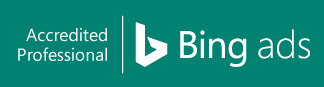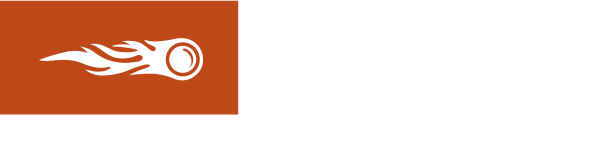Adjusting These 4 Default Google Ads Settings Can Help You Cut Expenses
There is no doubt that Google is the most popular and widely used search engine in the world. For this reason, the first page of the search giant is where you want to be. Landing on the top pages of Google can help you attract more potential customers, improve your credibility, and establish a strong online presence.
Apart from making your website search engine-friendly, another way to take advantage of the opportunities Google can offer is to utilise its paid search marketing platform. Through Google Ads, you can expand your reach and generate more traffic and leads to your website.
How to Further Minimise Your Ad Expenses
One of the most significant benefits of using Google Ads is that you don’t need a sizable marketing budget to get started. Despite your limited funds, you can still get the results that you want as long as you’re using the right strategies or you have enlisted the help of a PPC expert, like us here at Springhill Marketing. But are you aware that you can reduce your expenses further by merely changing specific Google Ads settings?
1. Network Targeting
By default, you have the option to display your ads both on the Search Network and Display Network. Depending on your goal and budget, you should consider choosing only the best option if you want to reduce your expenses.
For instance, while Google’s Search Partner sites can help you diversity your ads and extend their reach, leaving this default option unchanged can be a disadvantage, particularly when you have a smaller budget. Although partner ads drive a significant number of clicks, some of them do not result in conversions. This could put a massive dent on your budget. Also, they make it harder for you to manage the sites on which your ads will appear.
On the other hand, the Display Network is more suitable if you’re running video or image-based campaigns. This means if you’re using text-based ads, leaving this option on would cause your ads to show up on apps and videos and attract fewer quality clicks.
2. Campaign End Date
When you start a Google Ads campaign, you’ll notice that “None” is selected as its end date by default. This means all ad campaigns can run indefinitely unless you specify an end date. Leaving this unchanged can lead to wasted funds if you’re running a time-sensitive event.
For example, let’s say you want to advertise your upcoming Christmas sale on Google Ads. If you don’t choose a specific end date for the campaign, your ads will continue to show up on search results even after the sale is over. This would cause you to lose money continuously. Therefore, if you don’t want to waste your budget, make sure to specify an end date for your campaign.
3. Location Setting
Your campaign’s default location setting is your current location. This means your ads will show up for people in the same area as yours. However, you might also be interested in targeting potential customers from other cities or regions. For this reason, you should make the necessary adjustments to your location settings to ensure that your ads will reach their intended audience.
There are three choices under Google Ads Target Location options. The most notable one is the “People in, or who show interest in, your targeted locations.” Choosing this setting will allow your ads to reach prospects in other areas who may be interested in your product/service offering.
For example, let’s say you’re a plumbing company based in Northampton. However, you also service customers in surrounding areas such as Daventry, Towcester, and Wellingborough. When you select this option, your ads will be shown to searchers in Northampton and the other three locations.
4. Ad Schedule
As part of your default Google Ads credits settings, your ads are designed to be displayed all day. Leaving this unchanged can sap your budget quickly. For this reason, you should specify exactly when you want your ads to show up. This way, you can avoid unnecessary expenses and, at the same time, improve the quality of traffic and leads your ads can generate.
So how do you know when is the best time to display your ads? The answer to this question usually varies from one industry to another. However, you can determine when your prospects are most interested in your products/services by using Google Trends and other keyword research tools.
With the help of these tools, you can identify when people are looking for products, services, or even topics related to your company. Another alternative is to use Google Analytics to determine when organic traffic is coming into your site. This will help you understand when potential customers are looking for information about your product or service offering. Based on the data you have obtained, you should set the best ad schedule accordingly.
Get Better Results with Expert Help
Google Ads provide a cost-effective way to expand your reach and attract more high-quality traffic and leads to your site. However, this marketing platform can quickly drain your marketing budget if you’re not paying attention. As such, make sure to follow the tips discussed above to get better results without spending more.
It would also help to seek professional help so you can maximise your marketing budget. At Springhill Marketing, we have developed specialist knowledge of Google Ads to help our clients achieve more for less. Contact us today, and our team will create a campaign according to your specific needs and budget.
Drive Your Business Towards The Best Results.
Talk to us about how we can help.