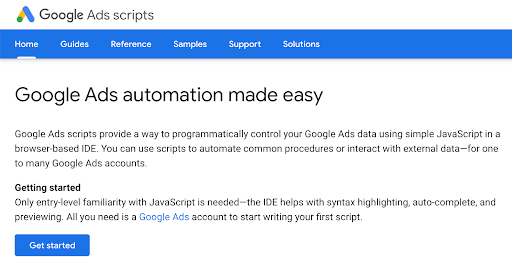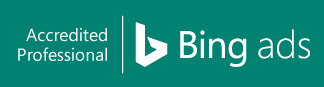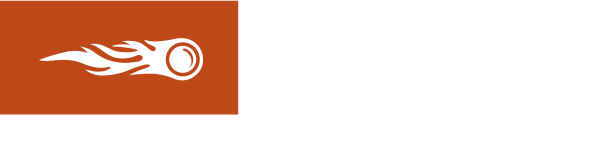Google Ads Ecommerce Tips: The Perks of Using Ad Scripts
When it comes to running Google Ads to promote your online store, efficiency matters. After all, the less time you’re spending on tweaking your Google Ads eCommerce campaign, the more of it you can devote to doing something that will help your business succeed.
Fortunately, Google Ads is chock-full of features and functions designed to help you save time and boost your campaign’s efficiency and effectiveness. Ad scripts are amongst them.
Contents
What You Need to Know About Using Scripts on Google Ads
Considered as one of the most undiscovered aspects of Google Ads, scripts are snippets of JavaScript code that allow you to execute commands on the search giant’s advertising platforms. They were first introduced as Google Ads Scripts in 2012.
In a nutshell, Google Ads Scripts are automation tools that allow you to create, remove or edit items in your campaigns or accounts. Because they perform some of your tasks for you, they enable you to save time and money and let you focus your attention on what matters most. With scripts, you can:
- Create daily, weekly, or monthly reports on auto-pilot.
- Create changes on your accounts, such as increase or decrease bids according to ad performance.
- Obtain data from external sources so you can make the necessary changes to your ads.
- Make bids according to certain conditions.
- Create performance alerts.
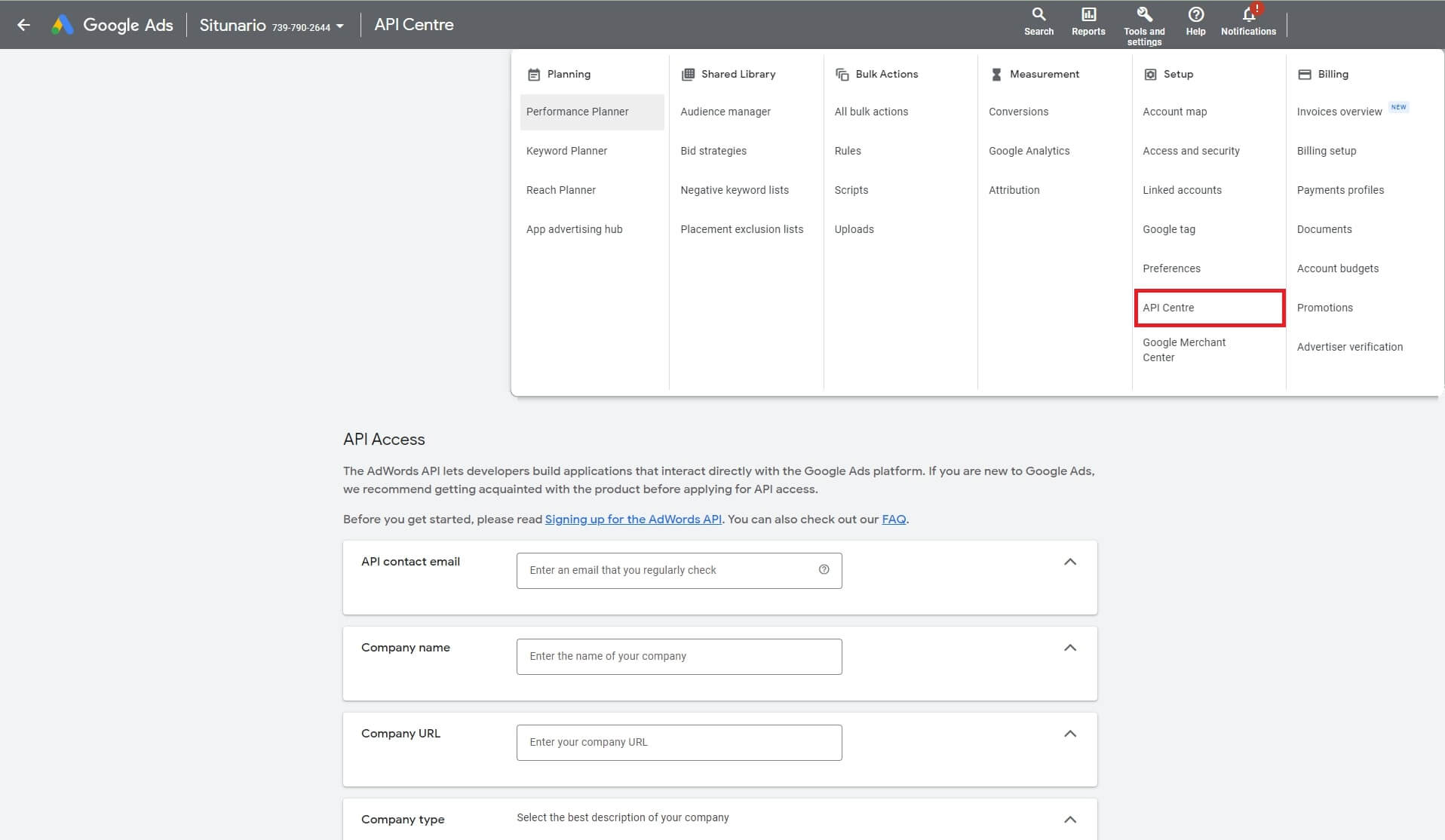
You can create ad scripts for a wide range of tasks, including:
- Bids and budget
- Labels
- Reporting
- Keywords
- Placements
- Issue detection
- Shopping campaigns
A quick reminder, though. When using scripts on your Google Ads eCommerce campaign, make sure that you tweak and adjust them from time to time. Google is known to modify its APIs and scripting reference several times a year. By keeping your scripts updated, you can ensure that they will run properly and won’t cause your campaign issues in the future.
Scripts You Can Try for Your Campaign
You don’t have to be an experienced programmer to create scripts for your campaign. It is because there are marketers out there who went through the trouble of making some nifty scripts for everyone to use. Here are some of them.
1. Get rid of underperforming ads
To maximise your PPC budget, you must ensure that you’re running only the best performing ads. However, checking the performance of your ads and identifying which of them must go can be a time-consuming experience. Fortunately, Frederick Vallaeys created a Google Ads script that lets you remove underperforming ads on auto-pilot. With this script, you can be sure that your prospects are seeing only the most useful ads in your campaign, thus, helping you minimise your expenses while giving you better results.
2. Identify keywords with a poor quality score
Identifying and removing the weak spots in your PPC campaign is vital to improving its overall performance. This is why you should determine which of your target keywords have low-quality scores. Again, Vallaeys created a script that lets advertisers like you identify keywords with quality scores lower than your ideal figure. This script also allows you to pause underperforming keywords so you can optimise your Google Ads campaign and avoid unnecessary expenses.
3. Take advantage of Google Ads extensions
As you may know, you have a limited number of characters to work with when running Google Ads. With the help of ad extensions, however, you can add extra details to your ads so you can better convince your prospects to do business with you. Indeed, Google Ads extensions can be very handy, but it can be a pain to copy and paste them to every ad group you’re running over and over again. Fortunately, Daniel Gilbert made a script that allows you to take care of this task more quickly and efficiently.
4. Suspend ads with low CTR
It’s common practice amongst online store owners to create several Google Ads eCommerce campaigns, especially if you have an extensive inventory. However, one of the challenges of running multiple campaigns is that you might overlook ads that aren’t performing well. Russell Savage created a remedy to this situation through a script that lets you pause ads with the lowest click-through rates (CTRs). With this script, you don’t have to sift through dozens of ads to find those you need to suspend.
5. Sales countdown
Google made a sales countdown calendar that you can use if you’re planning to have an online sale. This script lets you specify sale days of particular products through Google Calendar. You can also use it on multiple ads and events, thus, giving you more control over your ads.
Take Advantage of Ad Scripts Now
Ad scripts make running Google Ads a lot easier. They can also help improve your campaign’s performance, enabling you to get a better return on investment. Therefore, if you haven’t tried using scripts on Google Ads before, now is a great time to give them a try.
Don’t have previous experience with Google Ads? Can’t make sense of ad scripts? We’re happy to help! At Springhill Marketing, our team of Google Ads experts can offer you the assistance you need so you can obtain the results that you want from your campaigns. Please speak with us today and let us show you what we can do.
Drive Your Business Towards The Best Results.
Talk to us about how we can help.