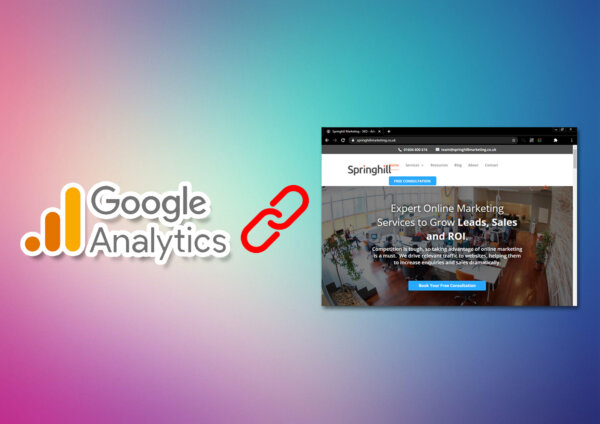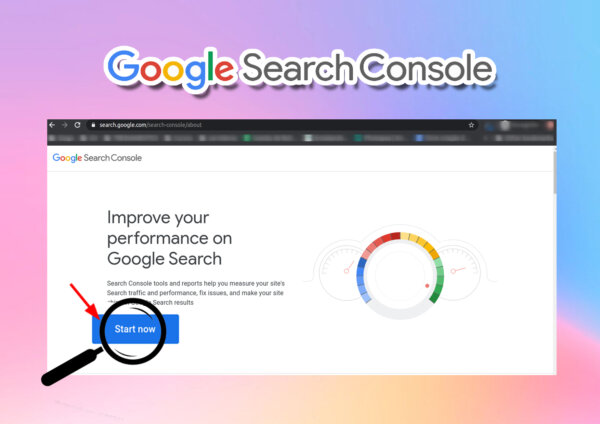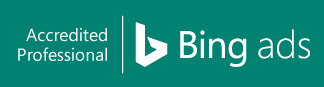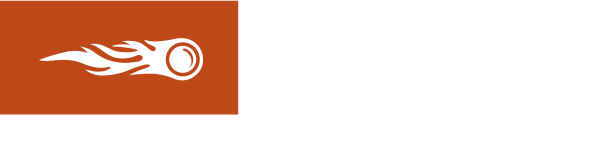On-Page SEO Checklist for Businesses in Northampton
These days, Northampton businesses that don’t have websites are at a complete disadvantage. Because most consumers are searching the Internet to find the products and services they need, you need to be where your prospects are looking to succeed. Not only can it help you create better brand awareness, but having a website also enables you to boost your sales and get a more significant return on investment.
However, having a website is just one part of the equation. It’s also crucial that your website is optimised for search engines. Through search engine optimisation (SEO) and completing an on-page SEO checklist, it will be easier for your target customers or audience to find you online.
Contents
On-Page SEO Explained
So what is on-page SEO? Besides link-building or off-page SEO, on-page SEO is one way to optimise your website for search engines. Also known as onsite optimisation, it is the process of improving and enhancing the content and other on-page elements of your website so you can rank well on Google and other major search engines.
On-page SEO has three primary goals:
- To help users and search engines know and understand what your website is all about;
- To show that a webpage is relevant to a user’s search; and
- To demonstrate your website’s usefulness so it would rank well on Google and other search engines.
Most people who know the basics of search engine optimisation will tell you that on-page SEO is simply including the right keywords in your web content. While the correct keyword placement indeed plays a crucial role in how your website ranks in search engines, on-page optimisation is more than that. On-page SEO also involves other vital factors, such as:
- Keywords
- Web content
- Videos and images
- User experience
- Conversions
When optimised correctly, these web elements can determine how well your site will rank on search engines.
Your On-Page Optimisation Checklist
If you’re serious about helping your website rank well on Google, here’s an on-page optimisation checklist that you must follow.
Starting with the SEO Basics
Before we get down to the nitty-gritty of on-page optimisation, first we must start with the basics. While they don’t have that much impact on your search rankings, they can help ensure that your SEO strategies have a solid foundation.
1. Install an SEO plugin
Start your optimisation journey by installing an SEO plugin in your site’s content management system or CMS. A good example is Yoast SEO, a free plugin that you can use with WordPress and other CMSs. It allows you to perform many SEO-related tasks, such as creating sitemaps and metadata, applying “noindex” attributes, and more.
2. Set up a sitemap
Speaking of sitemaps, make sure that you have one for your website. Sitemaps are vital because they help search engines crawl and index your site by letting them know where the essential pieces of web content are located.
You can find your sitemap by typing in yourdomainname.com/sitemap.xml.
3. Ensure that your site has a robots.txt file
A robots.txt file is a tiny text file that tells search engines where they can and cannot go on your website. It indicates whether search bots and other web-crawling software can or cannot crawl specific parts of your site.
To determine if your site already has a robots.txt file, type in yourdomainname.com/robots.txt on your web browser.
4. Connect your site to Google Analytics
Tracking your website’s performance is an essential part of SEO because it helps you determine if you’re using the right strategies or you need to adjust or completely overhaul your existing methods. A tool that can help you monitor your site’s performance is Google Analytics. Free from Google, it allows you to gain valuable insights about your website, including:
- Who visits your site
- What people do when visiting your site
- When people visit your site
- How people can find your site
- How people are interacting with your content
To get started, log on to Google Analytics using your Google Account. There, you will receive a tracking code that you will need to paste in your website.
5. Install Google Search Console
The next item in your checklist is to set up Google Search Console. Google Search Console is a powerful tool that can come in handy when analysing the keywords you want to target. It allows you to monitor your search rankings and keep track of the improvements you have made on your website.
Performing Keyword Research
Now that we’re done with the basics, the next step is to identify the keywords you want to target. Keyword research is an integral part of SEO because if you don’t know what people are looking for online, knowing how to optimise your content for search engines would be next to impossible.
6. Determine the keywords you want to target
When performing keyword research, there are two types of keywords you should look out for:
- Primary keywords
- Their long-tail variations
Primary Keywords
To identify primary keywords that you can target, you can use tools like Google Keyword Planner. You can also utilise the keywords your target customers are using to find products or services similar to yours.
When it comes to primary keywords, make sure you target only one per webpage. You should avoid creating or optimising another webpage using the same primary keywords. This brings us to the second type of keywords you should be targeting: long-tail keywords.
Long-tail Keywords
Fifteen percent of Google searches have never been searched before. Because people look up the same product or service using different search terms, it’s certainly worth your time and effort to target the long-tail variations of your primary keywords.
An easy way to find long-tail keywords that are relevant to your business is to take advantage of Google autocomplete. Type your primary keyword into Google Search and see what comes up. For example, let’s say your primary keyword is “digital marketing services.” When you use autocomplete on Google, you’ll see variations such as:
- Digital marketing services near me
- Digital marketing services in Northampton
- Digital marketing services UK
7. Understand user intent
With Google’s BERT update, it isn’t enough that your web content only has relevant keywords. It’s also vital that it matches user intent. As the name suggests, user intent lets you know what a user is looking for when performing search queries on Google. It involves words used in search queries, as well as the content and intention behind the use of these words.
There are four major types of user or search intent:
- Informational
- Transactional
- Comparison
- Navigational
Having a keen understanding of the user intent behind the keywords you want to target can help you determine how to structure your webpages. For instance, if you want to rank for a key phrase with informational intent, you should create content designed to educate and build rapport with your target audience.
Optimising Your Content for SEO
Now that we have covered the basics, the next step is to optimise one of the most critical parts of your website: the content. Content, they say, is king. Without web content, Google’s search bots won’t be able to crawl and rank your site.
8. Incorporate your primary keyword in the first 100 words
As much as possible, to use your primary keyword once in the first 100 to 150 words of your content. Considered an old-school SEO strategy, it has been proven to work since Google often prioritises search terms that appear early on a webpage. By dropping your keyword somewhere in your content early on, it will be much easier for the search giant to understand the purpose of your webpage.
9. Use the H1 tag in your page titles
The H1 tag is vital to your optimisation efforts because it helps Google understand the structure of your webpages.
Most CMSs, such as WordPress, automatically wrap page titles in the H1 tag. However, you’d still want to double-check your site’s code and make sure that everything’s all set so you won’t miss out on valuable SEO juice.
10. Include your primary keyword in the URL
This is an essential item in your on-page SEO checklist. Keep in mind that the URL is the first thing that Google sees when crawling your page. Therefore, it is always good practice to include the keywords you’re trying to rank for in your page URLs. In doing so, you’re giving the search giant an idea of what your webpage is all about.
Let’s say you want to rank for the keywords “social media tips.” Instead of having a URL that looks like this: www.yourdomain.com/post/12345, your URL should be like this: “www.yourdomain.com/social-media-tips-for-beginners.”
However, you shouldn’t change a page’s URL if it has authority and several websites are linking to it already. Otherwise, you could lose valuable backlinks, which could hurt your search ranking.
11. Use short URLs
Avoid making the mistake of stuffing your URLs with many keywords. Research showed that webpages with shorter URLs usually rank higher than those with long ones. As such, try to keep your URLs around three to five words long. Also, don’t use underscores to separate words.
12. Link related webpages to each other using anchor text
Your goal is to keep both your target audience and search engines moving deeper into your website. Therefore, consider linking related webpages to each other by using anchor text. For example, if there’s a previously written post that you can use as a reference for your current content, you can point your readers to that article by using the call to action “learn more.” You can also use a key phrase as your anchor text.
13. Make your images SEO-friendly
A great way to increase engagement is by including images in your written web content or blog posts. However, make sure that the pictures you will use are relevant to the topic you’re discussing. They should also be attractive and have relevant alt text and captions. Otherwise, they could increase your website’s bounce rate.
Here are two essential tips you must remember when optimising your images:
- Change the filename of your images.
Most cameras provide a generic name to your images (e.g. DCMIMG01.jpg). However, make sure that you rename your photos by using keywords related to the topic you’re discussing. For instance, if the post is about gardening tools, then the ideal image file name would be top-gardening-tools-01.jpg.
- Optimise your alt text
As the name implies, alt text is the alternative text that shows up on your webpage when the image fails to load. Beyond that, Google also uses it to learn about the image itself, allowing it to show up on Google image and web search.
Optimising Your Title and Description Tags
Often overlooked, your title and description tags (aka meta tags) are a vital piece of your SEO strategy. They tell search engines, such as Google, what your webpages are all about. Also, they affect how your website appears on search result pages. Because they contribute to your site’s SEO, it makes perfect sense that you also optimise them.
14. Always add keywords to your page titles
Considered the most important on-page SEO factor, your page titles can help your webpages rank well on search engines. In particular, Google utilises the title tag to determine what a specific page is all about. For this reason, you should always add the keyword you’re targeting to your titles. The closer the keyword at the beginning of your titles, the bigger the chances of your webpage receiving a good search ranking.
At the same time, make sure that your page titles are also compelling. Even if it contains relevant keywords, users are less likely to click on your link on Google if your headlines are neither interesting nor inviting.
15. Use descriptive keyword-rich meta descriptions
Meta descriptions are the only place on Google where you can promote your webpages for free. As such, always ensure that your meta descriptions are well-written, contain relevant keywords, and feature a call to action. This will encourage users to click on your link and visit your site, which helps improve your click-through rate (CTR) and your search ranking.
Writing SEO-Friendly Content
If your content is already SEO-friendly, it will be much easier for you to improve and optimise it later.
16. Use your keywords naturally
As mentioned earlier, it is always vital to add your primary keywords to your content. However, when writing content, make sure that you incorporate your key phrases naturally and seamlessly. It also helps to utilise their contextual variations or synonyms.
Here’s a simple trick to ensure that the words in your content flow naturally. After writing, read your content out loud. If the words sound awkward or don’t sound right to you, consider reducing your keyword usage or making adjustments to your wording.
17. Write longer content
Longer content tends to get better search rankings on Google. It is because content length is often an indication of the amount of information the piece offers. Therefore, you should try to create longer content pieces as much as you can.
However, keep in mind that longer content doesn’t always land on the first page of Google. Apart from writing longer content, it’s also vital to ensure that you can satisfy your visitors’ needs. As such, make sure to strike the right balance between finding the best content length and giving your audience what they need.
18. Ensure that your content is unique and readable
Google has yet to develop a way to assess content quality directly. However, metrics such as the number of repeat visitors and time spent on site help the search giant determine if you’re serving top-notch content.
Therefore, to rank high on search engines, make sure that your content is unique and highly readable. Choose topics that interest your target audience and always make sure to avoid duplicate content. Once you’re done writing, always check your post for spelling and grammatical errors before hitting the publish button.
Finally, consider breaking up huge blocks of text into smaller paragraphs to make it easier for your readers to consume your content. Using bullet points or numbered lists can also help.
Optimising Your CTR
It’s crucial to improve your organic CTR. For starters, Google uses your site’s click-through rate as a ranking factor. Also, improving your CTR enables you to attract more web traffic.
19. Make the most of question title tags
Use question title tags to improve your CTR. Research showed that the CTR of content with question title tags is higher by 14.1%. For this reason, you should try using questions as the title of your posts to entice more people into clicking your links.
20. Look for missing meta descriptions
Webpages with a meta description receive about 6% more clicks than those without. Therefore, ensure that all your webpages have a meta description. As such, consider performing an SEO audit so you can identify webpages with missing meta descriptions.
21. Utilise review or FAQ schema
One way to encourage more people to click on your link is to use schema. Although schema doesn’t directly impact your SEO, certain schema types can connect your site to rich snippets, which can help you attract more traffic. To get the best results, use review and/or FAQ schema.
22. Appeal to your audience’s emotions
Add emotions to your title tags to pique the interest of your audience. People are 7% more likely to click on emotional titles. However, you should also keep in mind that emotional titles don’t work all the time. Overdoing it could lead to spammy headlines and a lower CTR.
23. Include the current year in your meta tags
Consider adding the current year to your meta titles and descriptions as it gives your target audience the impression that your content is freshly made. While it doesn’t necessarily have a significant impact on your CTR, it allows you to target users looking for the most up-to-date information.
Advanced SEO Strategies
To get the best results possible, it also helps to add advanced techniques to your SEO arsenal.
24. Give your loading speed a boost
Because most people these days have shorter attention spans, they are likely to leave if your site fails to load immediately. As such, take the time to improve your website’s loading speed. Not only does it help enhance overall user experience, but ensuring that this strategy is included in your on-page SEO checklist also helps your site get better search rankings.
25. Ensure that your site has a responsive web design
When you say “responsive design,” it means your website can quickly adapt its layout to match the screen size of the device a person is using. With more people using smartphones and tablets to browse the Internet, it certainly helps to have a site that is mobile-friendly and features a responsive design. In addition, mobile-friendliness is a key ranking factor.
26. Get rid of crawl errors
If your site has crawl errors, Google and other search engines will have a hard time scanning your web content. If they can’t view your content, then they won’t be able to rank it. This is why you should fix crawl errors as soon as possible. To find crawl errors on your site, go to Coverage on your Google Search Console.
27. Improve site security
Protect your visitors’ data by improving your site’s security and switching to HTTPS. This is vital if you’re selling products online or you require people to leave their personal details. Switching to HTTPS can also give your SEO a boost since Google considers it a vital ranking factor.
On-Page Optimisation is Always a Must
On-page SEO is vital to the success of your Northampton website. It enables search engines to understand your content better and determine how relevant it is to your target audience’s needs. This is why you should implement the strategies discussed above so you can enjoy better online visibility and easily attract the attention of prospective customers.
However, it takes a great deal of time and effort to implement the best SEO practices and get the results you’re expecting. As a business owner, you probably have a lot on your plate already. Therefore, to save time and effort, you should consider signing up for on-page SEO services. Fortunately, we at Springhill Marketing have what you need.
With more than a decade of relevant SEO experience, we can lend you our team’s expertise to ensure that your website is highly optimised for search engines, thus, giving your Northampton business a significant boost. Contact us today and get an SEO audit for free.
Drive Your Business Towards The Best Results.
Talk to us about how we can help.