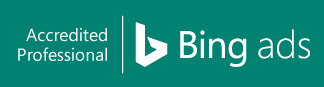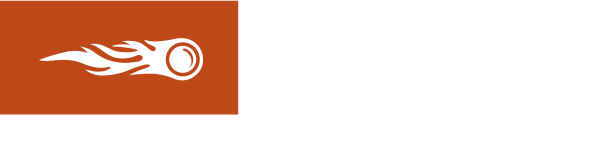5 Nifty Google Ads Shortcuts You Need to Know Now
Running a successful Google Ads campaign can be time-consuming and challenging, especially for beginners. To help you achieve better results efficiently, we’ve compiled five nifty Google Ads shortcuts. These tips will save you time, improve campaign performance, and drive high-quality traffic to your website.
Contents
1. Leverage Smart Bidding strategies
Google Ads offers advanced machine learning-driven Smart Bidding strategies. These strategies automatically optimise your bids to achieve your campaign goals, such as maximizing conversions, target return on ad spend (ROAS), or cost per acquisition (CPA). Utilising Smart Bidding ensures that your ads reach the right audience at the right time, leading to improved campaign performance.
2. Harness Responsive Search Ads (RSAs)
With the rise of automation, Responsive Search Ads (RSAs) have become an invaluable tool. RSAs allow you to input multiple headlines and descriptions, and Google’s machine learning dynamically combines them to create highly personalised advert combinations for different users. By testing different ad variations, RSAs increase the likelihood of engaging potential customers with relevant and compelling ads.
3. Implement local extensions
Local searches are more prevalent than ever. Enhance your ad’s relevance by adding Location Extensions to highlight your business’s physical proximity to users. This extension displays your address, phone number, and map location directly within the ad. Appearing in local search results can significantly boost click-through rates and lead to more foot traffic for your brick-and-mortar business.
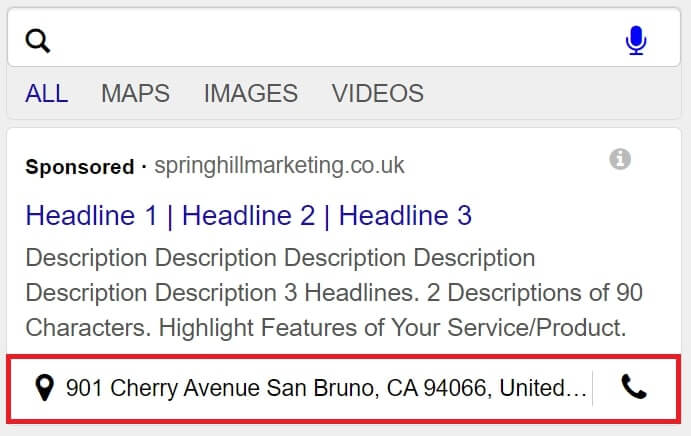
4. Leverage audience targeting
Audience targeting has evolved significantly in recent years. Use advanced audience segmentation features to reach specific user groups with tailored ads. Experiment with detailed demographics, custom intent audiences, and in-market audiences to connect with potential customers who are actively searching for products or services like yours.
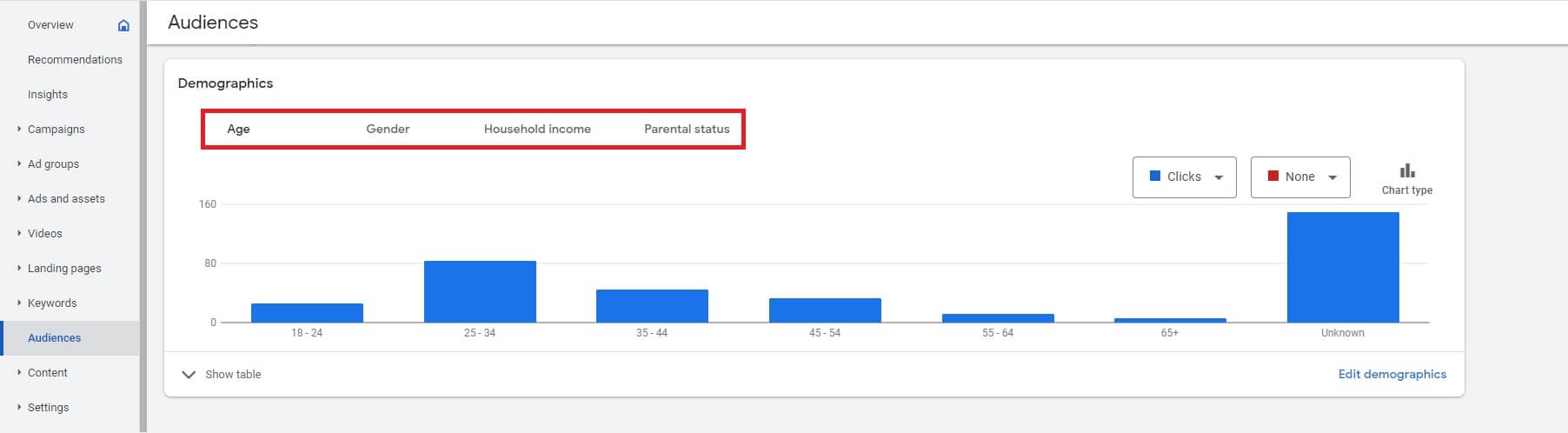
2. Get rid of duplicate keywords with Google Ads Editor
Managing a small campaign is relatively easy since you only have to keep track of a small number of ads and keywords. As your business grows, however, keeping track of your campaign can become a challenge since you need to monitor multiple ad groups and keywords. You might also end up bidding on the same keywords, especially if you’ve hired someone who didn’t know your campaigns that well.
Fortunately, Google Ads Editor offers a quick and simple way to remove duplicate keywords from your campaigns. Follow these steps to avoid bidding on the same keywords and wasting your budget:
- On Tools, click on Find Duplicate Keywords.
- Identify the location where you want the editor to search for duplicate keywords. You can instruct it to search your entire account or specific campaigns/ad groups.
- Next is to choose the criteria for your search. You can find the keywords by word order, match types, or location, amongst other options.
- Finally, click on the Find Duplicate Keywords button.
3. Utilise ad variations when conducting tests
All Google Ads experts agree that testing is an integral part of running a successful campaign. However, it can be tough to run tests, especially if you’re managing a significant number of ads. Fortunately, you can simplify the process of creating and testing ads by using the Ad Variation feature, which you can find in the Drafts and Experiments section.
Using Ad Variation, you can determine which ads will get variations. You also have the option to change 50% of your ads so you can do a 50/50 split test of your audience.
4. Make the most of Google Ads Scripts
Reporting and analysis is also an essential aspect of running a successful Google Ads campaign. However, similar to testing, it can be time-consuming. If you want to spend less time making reports and more time on the actual running of your campaign, you should take advantage of Scripts. These Google Ads shortcuts are snippets of code that allow you to create customised reports or edits on autopilot.
Scripts enable you to track just about anything, including your ads’ quality score, keyword performance, and spending, amongst many others. While there are scripts that are readily available on Google Ads, you can also make your own. However, creating your own scripts is a complicated process. As such, we urge you to speak to us at Springhill Marketing and seek expert help.
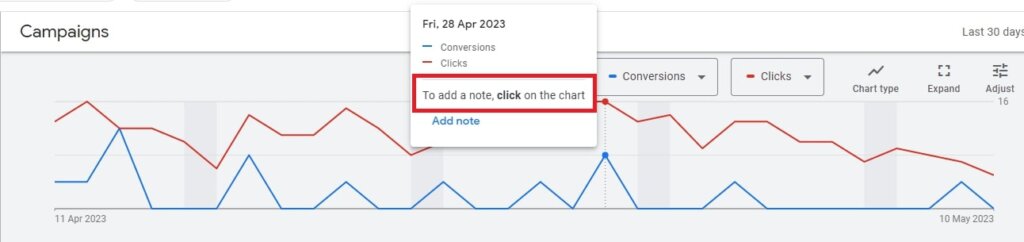
5. Take advantage of Dynamic Search Ads
If you’re offering a wide range of products or services and have lots of landing pages, using dynamic search ads (DSAs) can help. With DSAs, you can target prospects based on their search intent instead of creating ads for every product/service you have. You can also make your ads more relevant since you’re sending them to the right people. More importantly, DSAs allow you to obtain more traffic and leads as they supplement and help strengthen your keyword-based ads.
Save time and effort when running Google Ads
Google Ads is an excellent platform for driving quality traffic and leads to your site. It also has numerous features and shortcuts that let you manage your campaign with ease. As such, make sure to follow the tips discussed above so you can save time and effort when managing your campaigns.
For all its features and usability, Google Ads can be tough to handle, particularly if you’re a complete beginner. Fortunately, we can help. Having worked with numerous businesses throughout the years, we at Springhill Marketing have developed an expert knowledge of Google Ads. We can manage your campaigns for you so you can focus on what matters most: running your business. Speak with us today, and let’s discuss how we can assist you.
Drive Your Business Towards The Best Results.
Talk to us about how we can help.