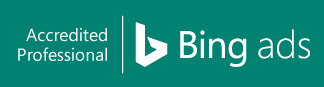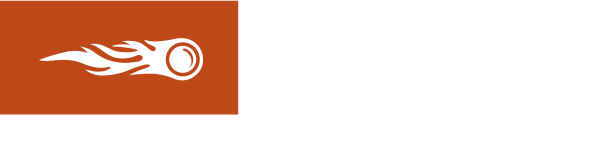How to Optimise Your Site for User Page Experience
It is common knowledge that Google uses a wide range of ranking signals to determine a website’s placement on search result pages. For instance, the more secure your website is, the bigger the chance it will rank well on Google. Similarly, updating your site frequently will help convince the search giant to rank you favourably.
Recently, Google announced that in 2021, it would start utilising user page experience to help determine a website’s search ranking. The move is part of a critical algorithm update that will take place in May next year.
Contents
What You Should Know About This New Ranking Signal
With how a user experiences your pages set to become a ranking factor, it’s vital that you know the new ranking signal’s various elements and how you can optimise your site for each of them. Fortunately, Google revealed the different factors that will determine the overall experience of a page.
1. Core web vitals
Core web vitals are user-centred metrics that determine web usability, including load time, content stability, and interactivity.
2. Mobile-friendliness
As the name implies, it measures how mobile-friendly a website is through navigation, readability of content, and accessibility of links.
3. Safe browsing
It determines if the site has security issues to ensure user safety.
4. HTTPS
It puts emphasis on whether the website uses an HTTPS connection.
5. Non-intrusive interstitials
It measures how accessible a site’s content is to its users.
Optimising for User Page Experience
Now that you know what Google will look at when it measures a user’s experience of your webpages, the next logical step is to optimise your site’s vital elements for this ranking signal. Here are some tips to help you out.
1. Improve visual loading times by preloading key resources
According to Google, to ensure that your visitors will have a good user experience, your site’s Largest Contentful Paint or LCP (which measures loading performance) should occur within the first 2.5 seconds of loading. This means users should see signs of your webpages loading 2.5 seconds after they click on a link.
To speed up the loading of your webpage’s LCP element, consider preloading it along with other above-the-fold content. This will tell browsers to fetch these elements first once a webpage starts to load.
2. Minimise long tasks
One way to reduce user waiting times is to minimise long tasks on your webpages. In a nutshell, long tasks are pieces of JavaScript code that block the main thread for specific periods, causing your webpages to become unresponsive. To view long tasks, go to Chrome DevTools and check the top of the waterfall chart under the Main tab. They are the ones highlighted by a red triangle.
Clicking on a long task and going into the Bottom-Up tab will break down the various activities that occur under it. You can resolve long tasks by splitting codes and serving scripts in smaller snippets. This should help make your webpages more responsive.
3. Optimise essential page templates for mobile devices
Although Google has been using mobile-friendliness as a ranking factor for the last few years, the latest algorithm update further emphasises the importance of optimising your site for mobile devices. To ensure an outstanding user experience, your website should be accessible and usable when viewed on any device. This means visitors should be able to see your web content without needing to zoom in on the screen.
You can check your site’s usability and mobile-friendliness using Google Search Console’s Mobile Usability report. The report will help you determine critical issues you should address, such as content not fitting the screen or incorrect font size. Alternatively, you can use Google’s Mobile-Friendly Test to check individual webpages.
4. Perform a security audit
Since web security also contributes to user page experience, it’s crucial to ensure that your target audience feels safe every time they visit your site. Conducting a security audit of your website certainly helps as it enables you to identify issues, such as malware, deceptive content, and unwanted software, that you need to address. To perform an audit, go to Security & Manual Actions on Google Search Console and access the Security Issues report.
Apart from performing a security audit, you must also ensure that you serve your web content, especially your forms and other embedded resources, through HTTPS. Otherwise, it could put users’ data at risk, which could affect not only your ranking but also your reputation and integrity.
5. Make sure that interstitials don’t take up too much space
Interstitials, or webpages that are displayed before the expected page, can hurt user experience if they are too intrusive. As such, see to it that they won’t take up more space than necessary on your pages. Using Chrome DevTools screenshots feature, review each webpage manually to determine how your interstitials affect your visitors, and then make the required adjustments.
Start Improving User Experience Today
As a site owner, improving user experience is indeed something you should do. Not only can it benefit your web visitors, but it can also help increase your search rankings and boost your reputation. As such, follow the tips discussed above to ensure that your site is optimised for user page experience.
Want to improve your site’s SEO but don’t know where to start? We’re happy to help. At Springhill Marketing, we have built a reputation for providing top-notch SEO services to help businesses of all sizes obtain better Google rankings. Contact us today and let us show you how we can assist you.
Drive Your Business Towards The Best Results.
Talk to us about how we can help.