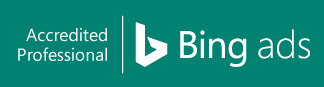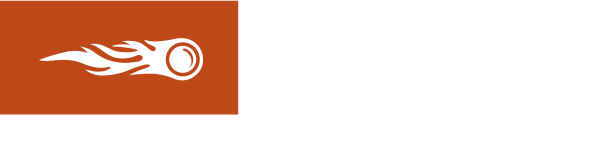How to Write and Optimise Content Using Surfer SEO: A Quick Guide
Any marketer will tell you that creating quality content for SEO is no easy task. This is why there are numerous tools designed to help you make better content that are available today. One of them is Surfer SEO. This tool offers a data-driven analysis of your content. It provides you with some nifty improvement suggestions to obtain better search rankings and attract more visitors to your website.
If you’re interested in using this tool, here’s how you can optimise content using Surfer SEO.
1. Select the best keywords to use in your new content
Before creating and optimising content with Surfer SEO, you need to identify the keyword or search terms you want your content to rank for. There are various keyword research tools you can use for this task, including Google Keyword Planner.
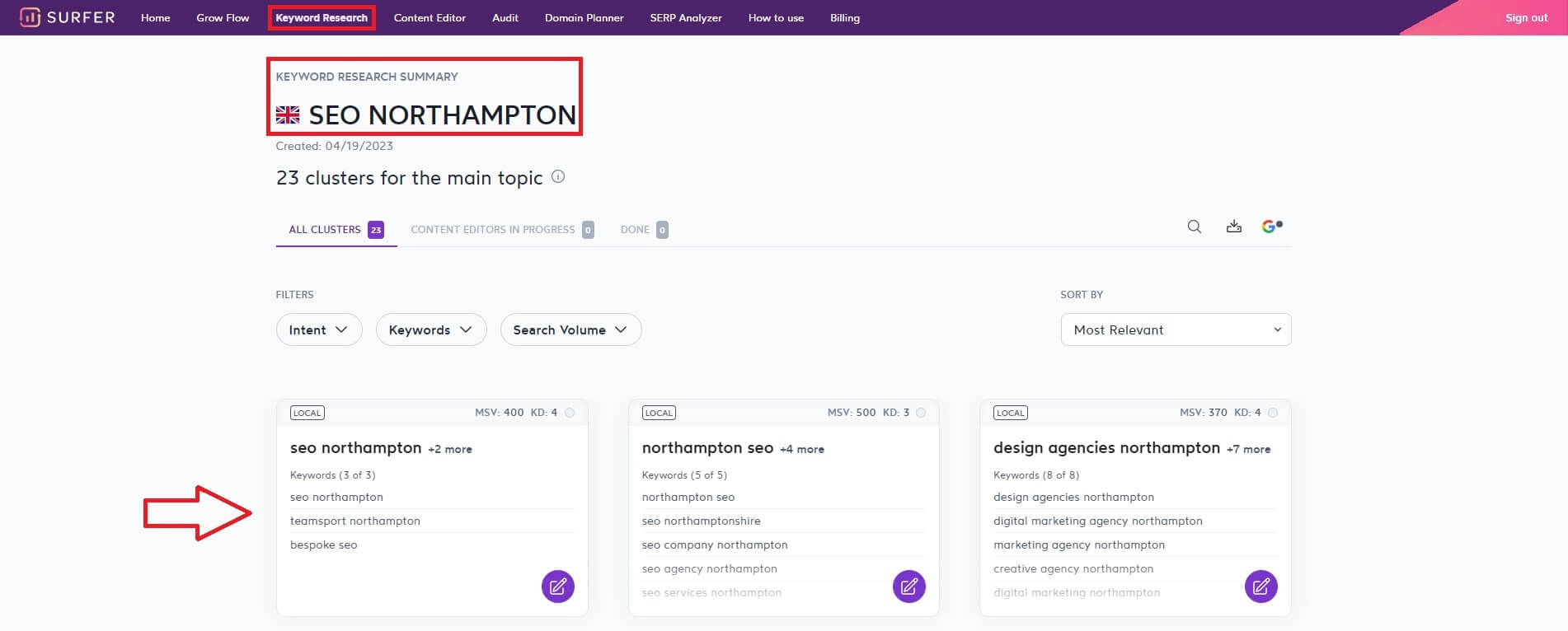
You can also use the tool integrated into the Surfer toolset. It can provide you with valuable information about your main keyword, including related search terms and their similarity level and monthly search volume.
2. Develop your draft
After identifying the search terms you want to target, the next step is to create a draft for your web content. You can start by creating a query in Surfer’s Content Editor. Follow these steps:
- Type the search term into the Content Editor and click on “Create a Query.”
- If you want to create a multi-keyword analysis, enter a list of phrases. You have the option to create separate queries or a combined query.
- Select the scraping device and localisation you want to use.
Afterwards, you’ll receive pointers about the length and structure of your content. Surfer SEO will also recommend some words you can use in the body of your text. With this helpful information in mind, you can now create a draft for your new content.
3. Fine-tune the guidelines
Although you don’t have to adjust the guidelines, you still have the freedom to fine-tune them to have complete control over your content. You can refine the following elements to improve the optimisation process further:
a. Competitors
Surfer SEO automatically selects competitors with the highest content score. In case the tool didn’t include a particular piece of content, but you recognise it as one from your direct competitors, you can still add it to the guidelines.
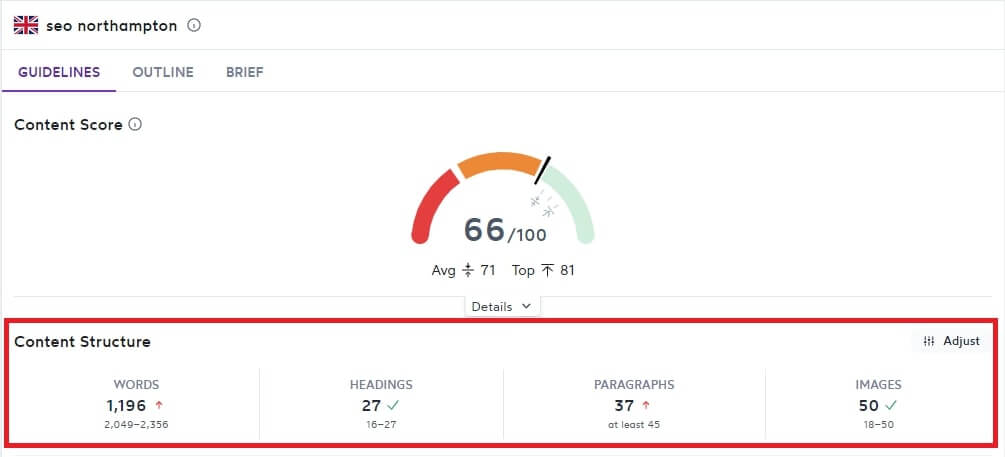
b. Content structure
Surfer SEO recommends creating content with the same length as those they have chosen for their analysis. This can reportedly help increase your content’s chance of getting better placement on search result pages. However, you still have the freedom to choose your desired content length. In return, Surfer SEO will automatically adjust its data and metrics to meet your preferences.
c. Topics
When you optimise content using Surfer SEO, the tool will suggest a list of topics and questions you can write about or discuss in your post. These suggestions are from Google’s People Also Ask section, your content database, and your competitors’ content. You can combine these suggestions or add your own topics to create the best content for your audience.
4. Start writing your content
Once you’re happy with the guidelines, you can now start creating your blog post or article on Surfer SEO’s Content Editor. You’ll see the guidelines on the side of your screen as you write the content. You can also view your post’s content score and the words/terms you can use to optimise it further.
a. Content Score
Content Score is an original metric created by Surfer SEO. As the name implies, it measures content quality to help you craft articles your audience and search engines would love.
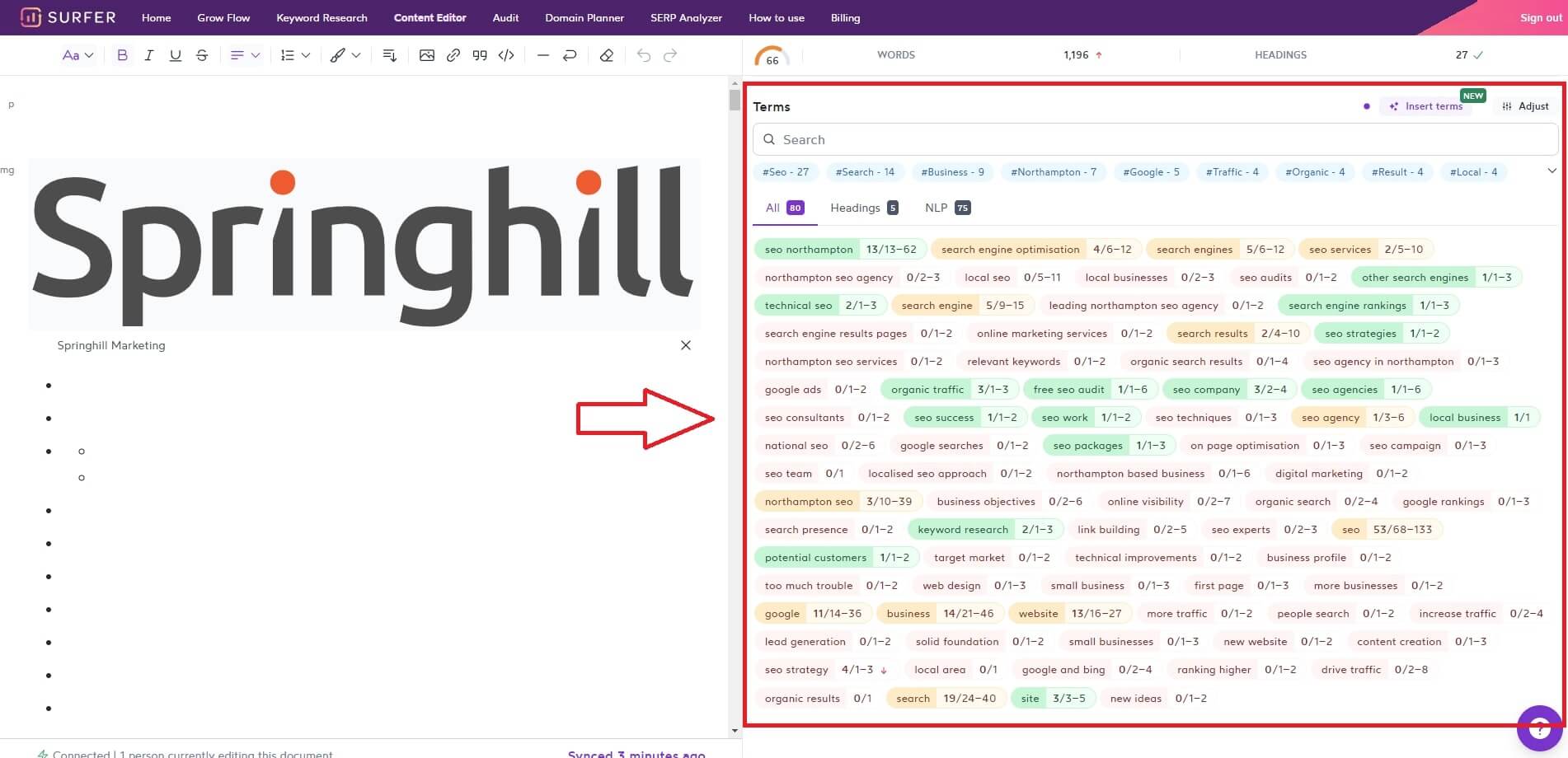
b. Words/terms to use
On the sidebar of the Content Editor, you’ll see a counter for the number of times you use certain words or phrases. The box will turn green if you use a word as many times as recommended. But if you see an exclamation point on the box, it means you have gone over the recommended word usage limit. Following Surfer SEO’s suggestion will help ensure that your content won’t look “spammy” because you used a particular word or phrase one too many times.
5. Confirm the optimisation
Once you are finished with the content creation process, verify the optimisation to save the document. Then, export it by copying and pasting it to your CMS. Alternatively, you can also export the text as an HTML file.
Use Optimisation Tools to Your Advantage
One of the challenges of search engine optimisation is creating high-quality content regularly. Because it takes time and effort to create content that meets Google’s guidelines and appeals to your audience’s interests, you’ll need to exert some effort into the content creation process. Fortunately, there are tools you can use to help optimise your content for search engines.
Use these steps to enhance your SEO strategies using Surfer SEO.
1. Identify Underperforming Content
Start by pinpointing a page on your domain that isn’t performing as expected. This could be a page that’s not generating enough impressions or clicks, one that’s on the cusp of breaking into Google’s top 10, or simply outdated content. Effective SEO isn’t a one-and-done task; it demands ongoing attention and refinement.
2. Generate a Targeted Audit
Initiate an audit for the selected content. Choose a primary keyword that best represents the essence of your article, and specify your target Search Engine Results Page (SERP) location. This tailored audit will be the foundation of your optimisation strategy.
3. Analyze and Implement Changes
Once the audit is complete, Surfer SEO will provide you with a detailed report. This report is a goldmine of insights, offering recommendations on enhancing your content’s SEO performance. Scrutinise these suggestions and implement the changes that align best with your content strategy and SEO goals.
4. Refresh and Review
After updating your article and ensuring it’s been re-indexed by search engines, it’s time to revisit Surfer SEO. Refresh the audit report to evaluate the impact of your optimisations. This step is critical in understanding the effectiveness of your changes and further refining your SEO tactics.
Following these steps, you can breathe new life into your existing content, ensuring it performs optimally in today’s competitive digital landscape. Remember, the key to SEO success is continual adaptation and improvement.
Do you need help creating high-quality and SEO-friendly content for your website? At Springhill Marketing, we are happy to assist you. Please speak to our team today and let us provide you with the content marketing and SEO solutions you need.
Drive Your Business Towards The Best Results.
Talk to us about how we can help.