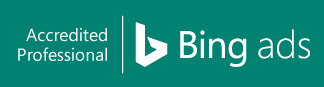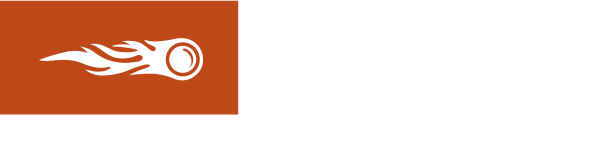New Google Search Console Makes Data Analysis a Breeze
Google Search Console is an indispensable tool for marketers and business owners who want to establish a solid online presence. Formerly known as Google Webmaster Tools, it has provided us with nifty tools and analytics for years. This data and information enabled us to measure the performance of our respective websites, helping us to make the best adjustments to make them more SEO-friendly.
Just recently, Google has announced that it made improvements to this beloved SEO tool. The new Google Search Console has two features that will make it easier for marketers and site owners to analyse reports. They are:
- Regular expression (regex) filters
- Improved comparison mode
Contents
Regex Filters
With the update, Search Console now supports regex. This allows webmasters to create more advanced queries and page-based filters to obtain specific data. Here’s how it works, according to Google.
For example, let’s say you own a company named “Smith and Miller,” which is sometimes abbreviated to “Smith & Miller” or “S&M.” You can use Search Console’s new feature to find all related branded queries by setting up the appropriate regex filter: “Smith and Miller|Smith & Miller|S&M.”
The previous incarnation of Search Console did not support such advanced queries. Before, if you need to look up a query containing one of several optional strings, you must filter queries and page URLs according to the:
- String it contains
- String it doesn’t contain
- Exact matching string
How to Use the Regex Filters
To use the regex filters to look up complex site queries, take these simple steps. First, create a query or page filter. Then, click on the dropdown menu and choose Custom.
When using regex filters, make sure to take note of the following:
- Search Console is set to partial matching by default. This means regular expressions will match anywhere in the target string unless you type in the characters ^ or $. This will indicate that you need the query to match from the start or end of the string.
- Reports are also set to case-sensitive matching by default. To ensure accuracy, you must specify “(?i)” at the start of the regex string for case-insensitive matches.
- You won’t get any match with invalid regular expression syntax.
If you need help creating regex filters with the new Google Search Console, you can use the search giant’s live testing tool.
Also, Google is reminding site owners that there will be times that pages and queries may be unavailable. According to the search giant, this is to address storage limitations or to safeguard user privacy. When this occurs, Google will send you a notification if you use a particular filter on queries or webpages.
Improved Comparison Mode
As the name implies, the comparison mode in Search Console provides answers to site owners’ comparison-based questions. Before the update, you won’t see a comparison column with a relative difference in percentage if you choose more than one metric. But with the new Search Console, it is much easier to compare results side-by-side because:
- The data table is now almost double in size.
- The comparison mode also supports the new regex filters.
- It now supports instances when you need to use more than one metric to compare data.
However, while you can now compare more than one metric, you can only apply one filter at a time. If you add a new comparison filter, it will replace the one you’re currently viewing.
Why Use Google Search Console?
If you’re new to Google Search Console, you’re probably wondering why you should use it when other similar tools are available. As mentioned earlier, this platform is a great help to marketers and site owners alike. It helps you monitor your site’s performance, particularly its search ranking.
To give you an idea, here’s what you can do with the new Google Search Console:
1. Keep track of your backlinks
With Search Console, you can identify the sites that are linking to yours. As you may know, obtaining high-quality backlinks is essential to SEO as they send signals to Google that your site is trustworthy and an industry authority. With the platform, you can determine if your backlinks are relevant and noteworthy.
2. Measure mobile-friendliness
Search Console has the Mobile Usability feature that helps you identify issues that affect your site’s mobile-friendliness. With this tool, it will be easier for you to determine the adjustments you need to make.
3. Perform search analytics
This is perhaps the most useful function of Search Console as it lets you pinpoint the search terms people are using to find your site. With this powerful knowledge on hand, you can determine the keywords you should target and use in your web content.
Give the New Search Console a Try
Google Search Console is a vital tool that can give your SEO efforts a huge boost when used correctly. And with the search giant constantly working to improve its products, you can look forward to having access to better SEO tools that can aid your cause.
Do you need help with SEO? At Springhill Marketing, our SEO team can provide you with the expertise you need to boost web traffic and obtain more enquiries. Please speak with us today and let us put together a bespoke plan just for you.
Drive Your Business Towards The Best Results.
Talk to us about how we can help.