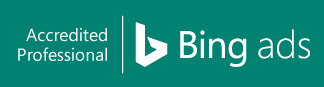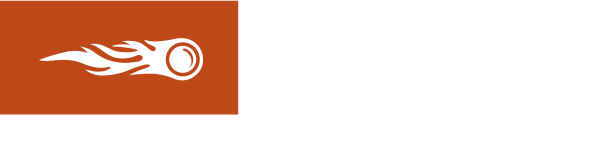7 Google Analytics Mistakes You Shouldn’t Make
Because of fierce online competition, you have to make sure you’re using the right strategies to promote your brand or business. For this reason, it’s vital to track the performance of your website or online marketing campaigns. By having a keen understanding of how they work, you’ll better understand your target audience. More importantly, you can make the necessary adjustments to improve further the results you’re getting.
This is one reason why many marketers and business owners consider Google Analytics as one of the most indispensable PPC and SEO tools. When used correctly, this free tool from the search giant enables you to obtain tons of valuable data that you can use to give your website and your digital marketing efforts a huge boost.
Mistakes to Avoid When Using Google Analytics
It can be easy to misuse or obtain the wrong information from Google Analytics if it isn’t set up correctly. To help you out, our experts here at Springhill Marketing are sharing with you some of the most common Google Analytics mistakes marketers make. Find out what they are so you can easily avoid them.
1. Failing to configure your account correctly
When setting up an Analytics account, make sure to follow this hierarchy: Account-Property-View. Account is your brand or business, while Property is your website. View, on the other hand, is the overview of your website’s data. Make sure to remember this as things can get confusing, especially if you’re a beginner or managing multiple sites.
If you have multiple websites and sub-domains, make sure to set up a Property for each of them. This is to ensure that all of them have their own unique tracking code. To make sure that you won’t be overwhelmed by tons of data, you can use filters on View. This enables you to focus on specific parts of your site or campaign.
2. Some webpages don’t have a tracking code
This may seem like a no-brainer, but it’s crucial to add your Analytics tracking code to all of your webpages. Then, ensure that it’s set up and working correctly. Otherwise, you might miss vital data that can make or break your online campaigns. As such, make sure that you don’t overlook this to avoid one of the simplest yet most crucial Google Analytics mistakes.
3. Forgetting to exclude internal traffic
Once you connect your site to Analytics, it will start tracking all incoming traffic to your site. Apart from organic, referral, and paid traffic, it will also track visits you or your team make. This could artificially inflate your data, leading to less than accurate results.
To remedy the situation, make sure to add filters to a View. This will exclude internal traffic from your data.
4. Failing to set goals, event, or e-commerce tracking
While you can already get lots of valuable data and insights from your default Analytics configuration, setting up goals or event/e-commerce tracking can take your data tracking and analysis to the next level.
Goals can be whatever you want to track. For example, you can track forms or phone numbers on your website. With event tracking, meanwhile, you can determine how visitors interact with your site. For instance, if you have posted a video, you can monitor how many people clicked on the play button. You can also configure Analytics to track how long your visitors watched the video.
5. Not using URL Builder to create campaign tags
Although Google Analytics is a handy tool, it can still fail to track specific data. Because of this, the results that you’ll get may not be as accurate as you want them to be. For this reason, you should use Google’s URL Builder to create campaign tags.
Most of the time, Analytics can determine when a web visitor comes from a link or an email. However, there are times that it can fail with this task. However, by using URL Builder to add campaign tags to a URL, you can help Analytics track every click that a particular URL will receive. This will significantly boost the accuracy of your traffic data.
6. Focusing on aggregate data
With Google Analytics, you can track and inspect data by channel, device, and page, amongst many others. As such, it is a colossal mistake to review and focus only on aggregate data. Otherwise, you could miss a lot of vital information and insights. You could also overlook minor problems that could get worse in the future.
7. Not differentiating data by device
These days, most searches come from mobile devices. However, this isn’t always true for all industries. Desktop traffic still trumps mobile traffic in particular niches and industries. Also, some people use websites differently depending on the device they are using to browse the Internet.
Because of this, you have to account for behavioural differences by device when using Analytics. This ensures that you won’t miss opportunities or potential issues that could hurt your campaigns or website.
Make the Most of Google Analytics
Google Analytics is an invaluable tool when it comes to tracking and improving your site’s performance. This is why you must know how to use it properly to obtain valuable data that can help you build a more substantial online presence.
Don’t have the time to figure out or apply the data you obtain from Google Analytics? We can help. At Springhill Marketing, we can create a bespoke digital marketing plan so you can take your business to the next level. Contact us today.
Drive Your Business Towards The Best Results.
Talk to us about how we can help.