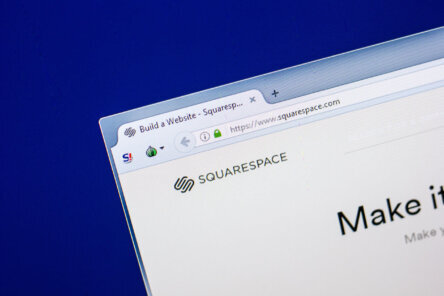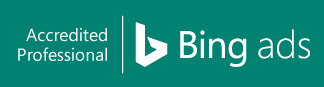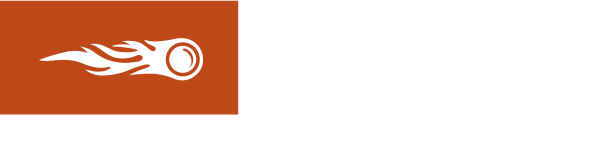Squarespace SEO: A Guide for Complete Beginners
With Squarespace’s built-in SEO features, optimising your site for search engines is a quick and convenient affair. Aside from being mobile-friendly out of the box, it is also safe and secure since the platform provides free SSL certificates to all of its customers. It also features an automatic XML sitemap and a clean HTML markup and URLs.
However, despite all the SEO capabilities built into Squarespace, you still need to make a concerted effort into making your website search engine-friendly. We at Springhill Marketing have put together a quick Squarespace SEO guide for beginners to help you out.
1. Research your focus keywords
Regardless of the content management system (CMS) you’re using, SEO should always begin with keyword research. Keyword research helps you discover related topics and user questions you can refer to when creating relevant content. It also enables you to identify the search terms your prospects are using to find sites similar to yours.
Where do you put on Squarespace the keywords you found once you’re done with research? Here are a few vital areas where you can incorporate your focus keywords:
- Content body
- Headlines
- Title tags
- Meta descriptions
- URLs
- Embedded file names
- Image alt text
2. Create quality content
As search engines become more accurate and sophisticated, it is now more important than ever to have an effective content strategy. Search engines, notably Google, rely on web content to determine a site’s search ranking. Also, research showed that websites that consistently provide quality content tend to get much higher search rankings.
To provide content that search engines love, make sure that you:
- Consider your audience’ user intent.
- Write for humans and don’t force keywords into your content. It would be best if you write as naturally as possible.
- Write fewer high-quality content instead of creating dozens of poor-quality webpages to avoid diluting your domain authority. Always prioritise quality over quantity.
- Make your content much easier to read by breaking down large paragraphs into smaller ones and using subheadings, numbers, and bullet points.
3. Customise your title tags
By default, Squarespace will use the heading of a page and your site’s name as its title tag. However, you can customise it to make it more SEO-friendly. You can do this by hovering your cursor over a page and clicking on Settings. Then, click on the SEO tab to create custom title tags.
When optimising title tags, make sure to:
- Limit your title tags to 60 characters.
- Create unique and descriptive page titles.
- Add relevant keywords.
4. Optimise your meta descriptions
While meta descriptions are not considered a ranking factor, they contribute to Squarespace SEO. Besides telling search engines what your webpages are all about, they also encourage prospects to click on your link and visit your site. Therefore, always write meta descriptions with relevant keywords and a solid call to action.
To add meta descriptions to your Squarespace website, follow these instructions:
- To add a meta description to your home page, go to Marketing and then click on Site Meta Description under SEO.
- For individual pages, go to Pages and then to Page Settings. Click on SEO Description under SEO.
- For blogs, events, or products, choose the post you want to add a meta description. Then, find Options under Edit and click on Excerpt.
5. Use shorter URLs
Google prefers simple URLs. That being said, make sure to keep your URLs short and organised. For instance, if you’re going to write a blog post about practical pointers on baking a cake, you can modify its URL to www.yoursite.co.uk/blog/cake-baking-tips.
When optimising your URLs, be sure to:
- Add relevant keywords.
- Use hyphens in between words to make them readable and easier to share on social media sites.
- Set up URL redirects if you’re modifying an existing URL.
- Keep an eye for meaningless URL slugs and change them to actual words. Squarespace often inserts random letters and numbers to the URL when you post a blog, event or product, so pay attention to them.
6. Enable SSL
Improved site security is a vital component of Squarespace SEO since it is a critical Google ranking factor. By default, new Squarespace websites have their SSL turned on. However, not many owners of older Squarespace sites know that the CMS is now providing free SSL certificates. If you’re also unaware of this, be sure to check your SSL certificate and switch it on to help improve your site’s security. You should also switch from HTTP to HTTPS.
7. Link related pages or blogs
Help your visitors find the information they need by linking related pages or blogs together. This will help you improve your site’s navigation and provide your visitors with a better user experience. Also, it enables Google’s search bots to crawl and index your site faster.
Make Sure to Optimise Your Squarespace Site
One of the advantages of using Squarespace to build and manage your site is that it comes with a range of SEO tools and features out of the box. However, you still need to make an effort to make your site search-engine friendly, especially if you want more web visitors and better search rankings. As such, please consider the SEO tips discussed above.
At Springhill Marketing, we can help you optimise your Squarespace site for Google and other major search engines. Please speak with us today, and our team will create a bespoke SEO plan just for you.
Drive Your Business Towards The Best Results.
Talk to us about how we can help.